Personalise your College iPad
Using your personal or family Apple ID on a College managed iPad
The information presented on this page is intended for the users of an iPad device that is being managed by the College, this include those who are taking part in the College Hire program, students in Years 1, 2, 7, 8, 10, and 11, and College Staff members. The College Core leadership team would like to remind all users that these devices are used for educational purposes first and all other purposes second.
The help guide linked below will step you through the process of enabling the use of a personal Apple ID (individual or family) to access already purchased content as well as purchase new content via the App and Book Store apps* whilst still enjoying the benefits of your College provisioned Apple ID.
If you experience any problems please contact IT Helpdesk by phone - 9591 7151 or email - it@motherteresa.wa.edu.au.
* Please be aware that students will not be able to access personal content/apps during school hours. To manage your child’s device remotely, please use the Jamf Parent app (for more information please see this LINK).